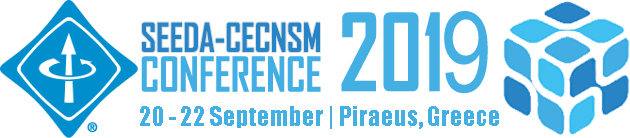1. Steps for the CAMERA-READY submission
a. Use ONLY the IEEE template for your manuscript.
b. Replace the “XXX-X-XXXX-XXXX-X/XX/$XX.00 ©20XX IEEE” with “978-1-7281-4757-4/19/$31.00 ©2019 IEEE” at the bottom of the first page of your source file (i.e. Word or LateX files).
c. Validate your manuscript using the IEEE PDF eXpress. Any changes made to a PDF after IEEE PDF eXpress conversion or PDF Checking may invalidate Xplore compatibility. All PDFs to be included in IEEE Xplore® should be validated through PDF eXpress for Xplore compatibility.
First-time users of PDF eXpress should do the following:
i) Select the New Users – Click Here link.
ii) Enter the following:
— 46932X for the Conference ID
— your email address
— a password
iii) Continue to enter information as prompted. An Online confirmation will be displayed, and an email confirmation will be sent verifying your account setup.
Previous users of PDF eXpress
They need to follow the above steps but should enter the same password that was used for previous conferences. Verify that your contact information is valid.
d. Submit your validated PDF to the EasyChair platform.
2. Sign the COPYRIGHT for your manuscript
Within the next few hours, your will receive an email by IEEE with a link to the online electronic copyright form (eCF) wizard, as well as a unique login name and password to access your own copyright form(s). When you complete the online copyright transfer process and submit the form, you will receive an automated confirmation email letting you know that the copyright sign has been completed successfully.
|
If you fail to strictly follow all the above guidelines, IEEE may refuse to index your manuscript in the IEEE Xplore, even though that work may have already been accepted at the SEEDA-CECNSM2019 conference for oral presentation. |